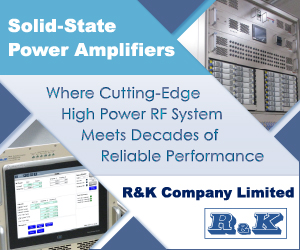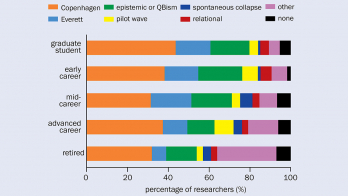Whether they are about trapping antimatter or keeping the LHC cold, interactive exhibits are key to engage diverse audiences in science and technology. Daria Dvorzhitskaia and Patricia Verheyden present a step-by-step recipe for exhibition development.

Alongside a hands-on education laboratory and large auditorium, Science Gateway houses three permanent exhibitions: Discover CERN, Our Universe and Quantum World. As they come through the doors, visitors discover a rich mixture of exhibition elements: authentic objects, contemporary artworks, audiovisual content, immersive spaces – and, of course, an abundance of interactive exhibits. The latter go through many carefully considered steps to present a spot-on experience to visitors, and must meet a number of criteria (see “Criteria that a good interactive exhibit should meet” panel).
Irrespective of the topic, there is a basic recipe for making an interactive exhibit. Once the clear message the exhibit aims to convey has been identified, developers write a draft that sets up a scenario of visitor interaction and sketches how the exhibit may look. What will visitors see when they approach the exhibit? What can they do? Are there several ways in which it is possible to interact with the exhibit?
Model making
The next step is to make a prototype. Depending on the nature of the exhibit, it may be a “quick and dirty” mockup, a simple 3D model, a paper prototype, or even just a verbal description. Then, the prototype is tested with at least several members of the target audience. What do they conclude from their interaction with the exhibit and why? How enjoyable and interesting do they find it? How well does the exhibit convey its key message? Afterwards comes the design and building of the exhibit. This stage often involves a lot of technical testing – for example, when choosing the materials or trying to keep within the available budget. In addition, texts that accompany the exhibit need to be written and translated. When the (nearly) final version of the exhibit is ready, it is evaluated again with the target audience. How clear are the instructions and the gameplay? What needs to be changed in the exhibit and how exactly? The final step, if necessary, is to reiterate.
Visitors discover the phenomenon by going through the stages of the scientific method
In reality, however, the development process rarely turns out to be simply moving from one step to the next. Sometimes, the results of testing a prototype with the public show that the scenario needs to be rewritten completely, bringing developers back to where they started. In other cases, time or budgetary constraints force the team to merge some steps or even skip them entirely. Two Science Gateway exhibits illustrate the twists and turns of developing a state-of-the-art science exhibit.
Criteria that a good interactive exhibit should (or at least should try to) meet
• Focus The exhibit should aim to convey only one, clearly defined message. For example: “In the LHC, particles are accelerated with the help of an electric field.”
• Edutainment Visitors can/should have fun when interacting with the exhibit and at the same time learn something new.
• Responsiveness Visitors should immediately receive a reaction from the exhibit when they do something. Simple encouragement like “Good job!” or “Keep going!” is helpful.
• Multi-sensory experience Interaction with the exhibit should involve as many senses as possible.
• Self-sufficiency People should understand how to use the exhibit, as well as the key ideas of the exhibit, without the help of a guide.
• Zero position After visitors leave the exhibit, it should self-restore to the state where it is ready to be used by the next person.
• Safety The exhibit should be safe for everyone to use, including children.
• Maintenance The technical team needs to have easy access to the exhibit and be able to use standard components to fix it if necessary.
• Physical accessibility The exhibit must be usable by – and feel welcoming for – diverse groups of visitors, for example, wheelchair users.
• Content accessibility Target audiences need to understand the language, key messages, ideas.
3 Social interactions Co-operation between visitors should be encouraged, for example through gameplay.
The starting point for the antimatter-trap exhibit (see “Trial and error” image) was a real antimatter trap – an eye-catching piece of scientific equipment that is well suited to an interactive exhibit. Following several brainstorms with antimatter scientists, a PhD student who specialised in the design of interactive science-communication experiences, and who developed the exhibit scenario further, made a paper prototype. In this version of the exhibit, visitors first had to slow an antiproton down in a decelerator, and only after that shoot the antiproton into the trap. The trap had several parameters (for example, a magnetic field that could be switched on and off) that visitors could play with before injecting the antiproton into the decelerator. Depending on how the parameters had been set, the antiproton would fly through the trap, annihilate or become captured.
We then tested this prototype with six small groups of visitors at the CERN Microcosm exhibition and six groups of CERN members of personnel who did not have a background in science or technology. Results from the testing led to many changes. For example, we learnt that many people were confused about deceleration. We therefore removed this stage from the gameplay but kept the speed of the antiproton coming into the trap as one of the parameters. A bigger problem was the fact that visitors, most of whom had heard nothing about antimatter prior to their interaction with the exhibit, still did not understand anything about it after successfully trapping the antiproton. We were faced with a dilemma: should the main message of the exhibit be about the antimatter itself, or should the exhibit still focus on how the antimatter trap works? After a difficult consideration, we decided to stick to the latter, whilst ensuring the former is included elsewhere in the exhibition.
An updated version of the exhibit scenario was handed over to the multimedia company that had been contracted to develop the exhibit, and further tests were conducted with two classes of Italian middle-school students. Apart from some minor usability issues, the exhibit proved to be challenging yet engaging: students yelled proudly and happily high-fived their team members after managing to trap the antiproton. The exhibit was then improved further, eventually taking its current shape in Science Gateway’s “Back to the Big Bang” exhibition. This was also the moment to come back to the antimatter scientists who helped ensure that all the texts and drawings in the exhibit were correct.
Keep the heat out
The goal here was to come up with a hands-on exhibit that would allow Science Gateway visitors to discover what keeps the LHC superconducting magnets cold. Similar to the experience with the antimatter exhibit, we again worked side-by-side with a CERN scientist. The original plan was to recreate a real situation: place a cold source at the centre and cover it with layers of different insulation materials. Visitors would be able to open and close these layers, as well as create a vacuum. They would observe that when the cold source was shielded from the environment, it required less power consumption to stay cool. This idea looked very promising on paper, especially given that the exhibit would be integrated into a full-scale mockup of the LHC.

However, calculations showed that the effect would only become visible after approximately half an hour. While this may not seem like a deal-breaker, in this context it certainly is: visitors at science exhibitions expect immediate feedback and typically do not spend more than just a few minutes at each exhibit. Moreover, having a surface that is sufficiently colder that the environment leads to condensation, which would create difficulties for the technical maintenance of the exhibit.
Alternative ideas were needed. To avoid reinventing the wheel, we explored which exhibits on the topic already existed in other science centres and museums. Eventually we decided to focus on a very basic idea: certain materials block heat, other materials conduct it. Communicating this message required a plate heated to 45 °C (not so hot that visitors risk burning themselves, but still warm enough to see the effect), a bunch of conducting and insulating materials that come in different shapes and thicknesses, and an infrared camera. Lots of technical prototyping and testing allowed us to determine how thick the materials should be to ensure that the effect was both visible and revealed itself quickly enough for the exhibit to be interesting. As the reflective metallic surfaces produce incorrect readings on the infrared camera, all metal materials were painted black. Finally, to keep the link between the exhibit and the actual LHC insulation, key elements such as mylar, vacuum and minimal surface contact were incorporated.
In its final form, the exhibit enables open-ended exploration, such that visitors discover the phenomenon by going through the stages of the scientific method. First, visitors face a challenge: in the instructions accompanying the exhibit, they are invited to try shielding the heated plate from the infrared camera. Then, by picking a certain type of material, visitors form a hypothesis – “maybe this piece made of copper will do the job?” – and test it by placing the material on the plate. As the copper piece quickly reaches the same temperature as the heated plate, visitors observe it with the help of the infrared camera and conclude that copper is not a good choice. This leads to a new hypothesis, another material… and so on. Visitors are free to explore the exhibit as long as they want, and we hope that for many Science Gateway visitors this open exploration will culminate in the magical “aha!” moment – the reason why we developed all these interactive exhibits in the first place.